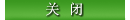Products
地址:深圳市龙华区大浪街道华兴路富隆特工业园5栋4号门3楼
电话:0755-28154462
传真:0755-28153709
邮箱:lianhongtai@sohu.com
bowutech@163.com
电话:0755-28154462
传真:0755-28153709
邮箱:lianhongtai@sohu.com
bowutech@163.com
VGA Splitter
EL-5332
VGA SPLITTER
The VGA splitter is used to display the same content from one computer to several terminals. It will save your time, money, device, energy---a good assistant of your life and work.
Product Features:
1.Fancy appearance, easily installation.
2.Support different kinds of operating systems, such as DOS, WIN3.X, WIN95/WIN98/WIN98SE/2X/ME/NT, Linux, Netware, UNIX and so on.
2.Support plug and play (PNP), add or minus the monitors at will, no need to shut down the computer.
Installation
1.Please use the standard VGA cable.
2.Connect the VGA port in the computer and the "VIDEO IN" port in the VGA splitter with VGA cable.
3.Connect the VGA port in the display and the "VIDEO OUT" port in the VGA splitter with VGA cable(s).
4.Check the connection cables; make sure all the cables are in correct connecting state.
5.Connect the power supply; turn on the power, the "POWER"light will be on.
6.Turn on the computer and the display monitor.
Product Features:
1.Fancy appearance, easily installation.
2.Support different kinds of operating systems, such as DOS, WIN3.X, WIN95/WIN98/WIN98SE/2X/ME/NT, Linux, Netware, UNIX and so on.
2.Support plug and play (PNP), add or minus the monitors at will, no need to shut down the computer.
Installation
1.Please use the standard VGA cable.
2.Connect the VGA port in the computer and the "VIDEO IN" port in the VGA splitter with VGA cable.
3.Connect the VGA port in the display and the "VIDEO OUT" port in the VGA splitter with VGA cable(s).
4.Check the connection cables; make sure all the cables are in correct connecting state.
5.Connect the power supply; turn on the power, the "POWER"light will be on.
6.Turn on the computer and the display monitor.

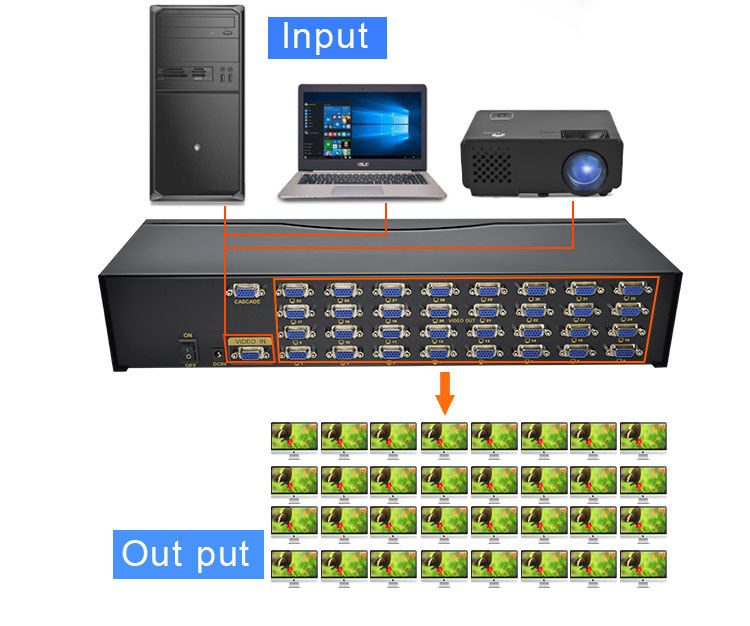

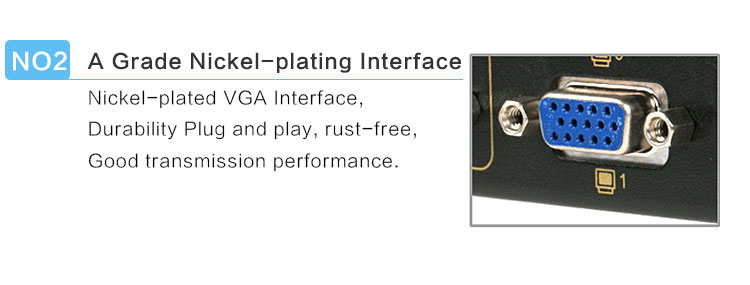

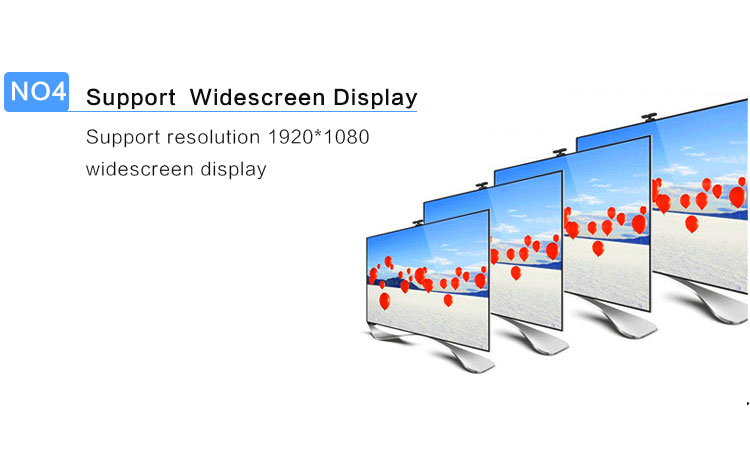
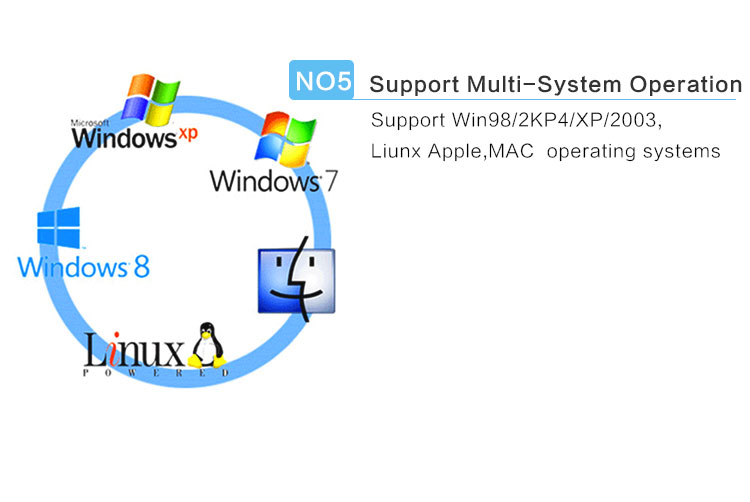
店铺直达
 中文
中文 English
English